Serpent
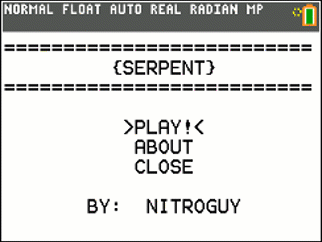
A homescreen game were you are trapped in a dark cave. Legend has it that the Phantom Serpent lives in that very cave. You cannot see it, but it can see you. And if you don't watch your step, it will eat you alive!
NitroGuy's CalcGames are short and simple games written in TI-BASIC. They can be played on TI-84+CE graphing calculators.
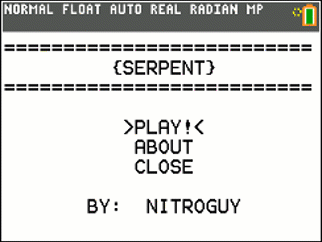
A homescreen game were you are trapped in a dark cave. Legend has it that the Phantom Serpent lives in that very cave. You cannot see it, but it can see you. And if you don't watch your step, it will eat you alive!
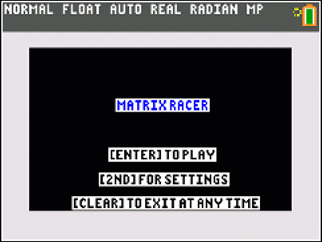
Survive as long as you can in the Matrix Arena!